
2021-08-15 20:43:32 索炜达电子 998
项目编号:E143
文件大小:67M
源码说明:带中文注释
开发环境:C编译
简要概述:
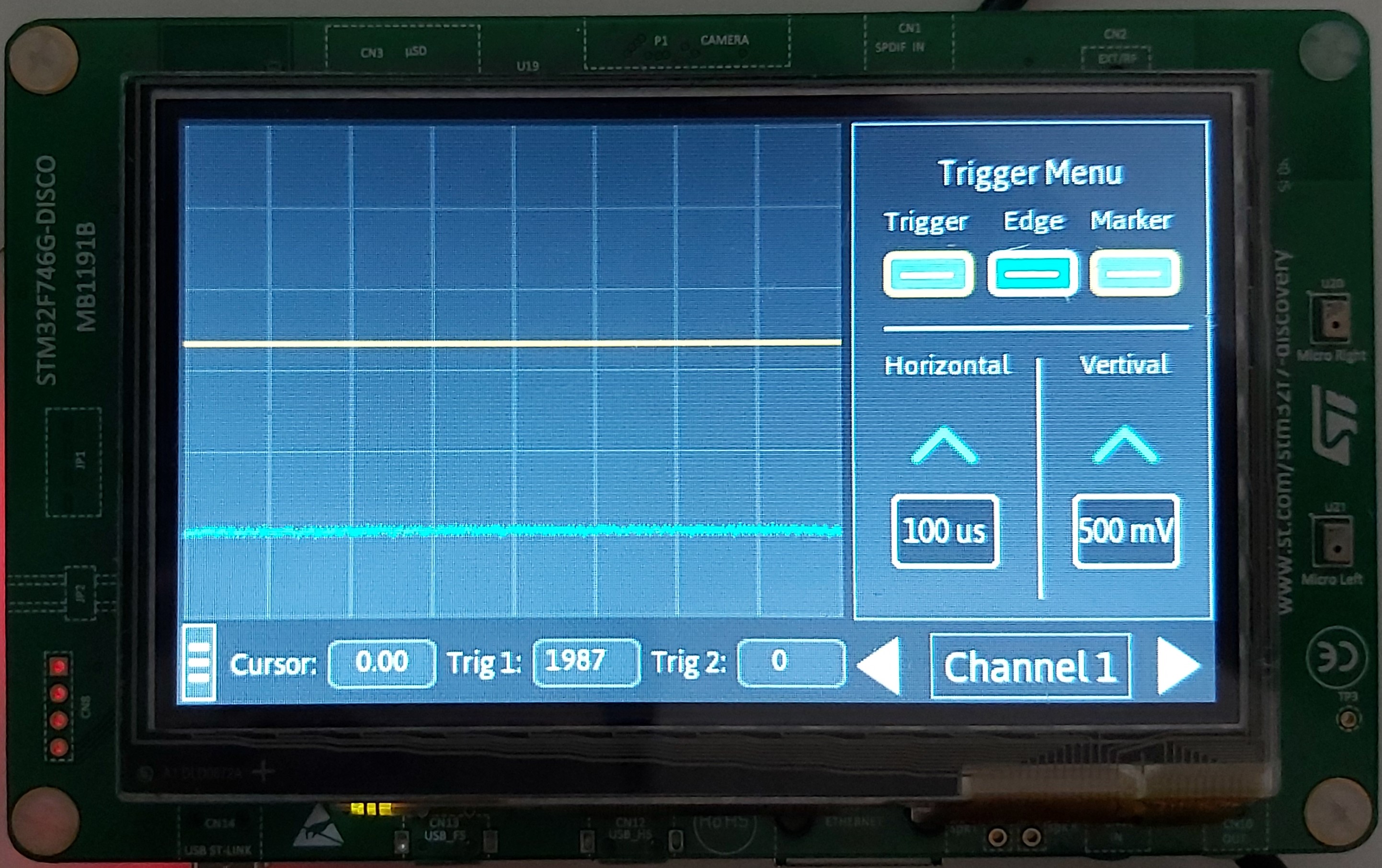
Since STMicroelectronics bought TouchGFX and integrate the graphical stack into the toolchain STM32CubeIDE, this application must be updated to the new toolchain.
This oscilloscope is built based on the STM32F746-DISCO kit from STMicroelectronics to demonstrate the processing capability of a Cortex-M7 Microcontroller.
The two main blocks of the application are ADC peripheral, which sampling data from the input and graphcal interface, which displays the data and provides a HMI. The graphical interface is built based on TouchGFX grpahical stack, which provide a mordern look and smartphone feel interface.
2 input channel
Sampling rate 1 mega-sample/s per channel
Maximum input voltage 3.3V
Rising/Falling edge trigger
Adjust voltage level, time scale
Marker for signal mesurement
STM32F746-DISCO Kit link
These tools are used for developing the application
Microsoft Visual Studio (Graphical interface development)
Keil (Embedded firmware development)
STM32 ST-Link Utility (This tool is used for flasing the application)
Start STM32 ST-Link utility, connect the board to PC, press Connect to the target button
Drag and drop the binary file into ST-Link. Binary file is located in folder Project/Oscilloscope/Binary
On the top menu bar, choose External Loader -> Add External Loader -> Choose N25Q128A_STM32F746G-DISCO -> Click Validate
Click Program verify, click Start
Project: source code of the project
Binary: binary file of the application
Firmware: source code of the firmware
Graphic: source code of the graphical interface
Oscilloscope
touchgfx: TouchGFX stack
文件列表: